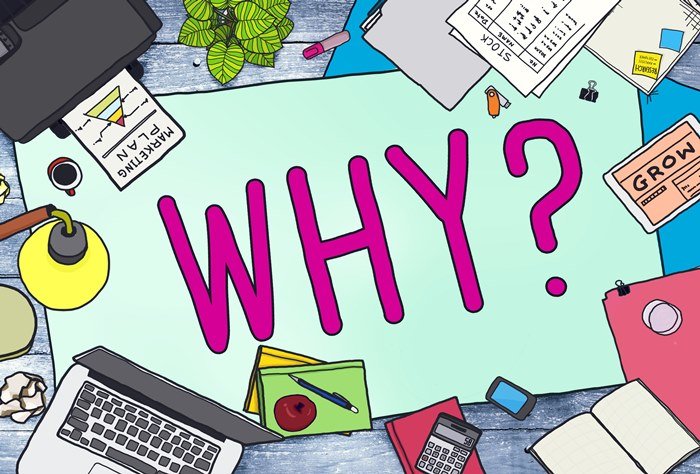Why Do Computers Break? As a professional IT, I can tell you this:
COMPUTERS ARE DYNAMIC.
The very nature of software is dynamic and needs to change constantly to continue working properly and in synergy with all other computer’s components and programs.
For example, a Windows update get released and if a third party program does not update itself or that update is not compatible with Windows, a bug or an error will come up and something will stop working.
Viruses, adware, rogue software, and even legit programs you download and install, will also cause settings, security, and Windows operating system files to get corrupted.
To think of computers as statues is a delusion. You will have to, at one point, soon or later, fix something, update something or reinstall a software.
When it comes to hardware, it is just as unpredictable as software. Your hard drive will die one day and suddenly and for no apparent reason. The RAM (memory) will fail, your router or modem will stop functioning and your printer will disconnect or start printing blank pages.
Why Do Computers Break? Solution:
A proactive approach will definitely keep your computer less prone to failing, but it’s never going to stay the same.
Did I just burst your bubble?
After dealing with computers for so long, you learn the true meaning of UNPREDICTABLE :).
“But I will buy a new computer” — you might say. Well, that’s just the worst decision you can make.

If what drives you to do that, is the presence of a virus or adware or a software issue, you are only going to be back to square one.
It will happen again on the new computer and you will learn it the hard way.
Switching computers will also mean transferring all your pictures, music, videos, docs, and then you will have to re-install all your programs (Office, Outlook, Quickbooks, TurboTax, and the list goes on…), bookmarks/favorites, connect it to the printer and wifi; it can get more time consuming and more complex depending on your level of computer’s knowledge and the applications you need.
For Me, It Would Be a Walk in the Park
With an image (iso), I will be back up and running in 20 minutes.
But what about you?
A store will also try to push you to buy a new computer versus repairing it because they are after sales, quotas, and they don’t really have your best interest in mind. They also make more profit selling than repairing, simple (not always valid though).
For my company, I decided to keep ourselves honest in every sense. Just test us and give us a call at 516-828-1418 and you will see. For example, if I get a call where an old computer with Windows XP or Vista needs to be fixed, and it has no data, poor specs, and stumbles, I tell the client that it isn’t worth repairing it even if it means I am losing money.
I do recommend them to buy a new computer and go for a local, on-site warranty; it’s what we offer so that you don’t have to ship the PC to another state and wait months before getting it back — if you do get it back (lol).
Choosing the right computer:
It is about considering your necessities: do you run a business? Play games? Surf the Internet only? Edit photos/movies?
Give us a call at 772-215-2136 and we’ll tell you best.
So long!